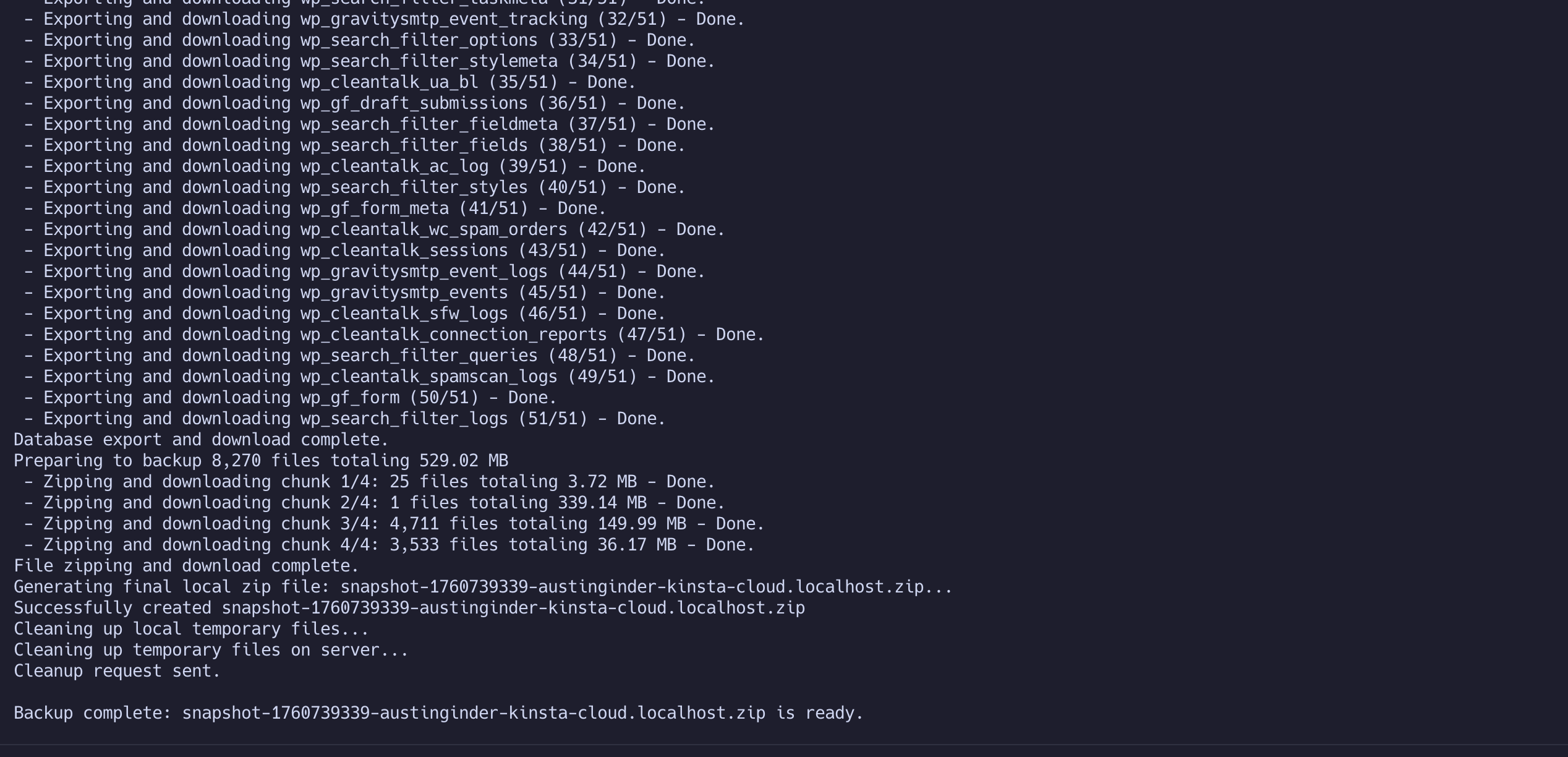About
Disembark is an open source backup tool for WordPress websites. It was made by Austin Ginder as an easy to use option for migrating websites to Anchor Hosting. This tool is free to use, fork and or modify. If you find a bug, feel free to contribute over on Github: https://github.com/DisembarkHost. Making a copy of your WordPress site should be as simple as pressing a button.
To use, download and install Disembark on any WordPress wp-admin. Then head over to the plugins page and select view details within the Disembark Connector.
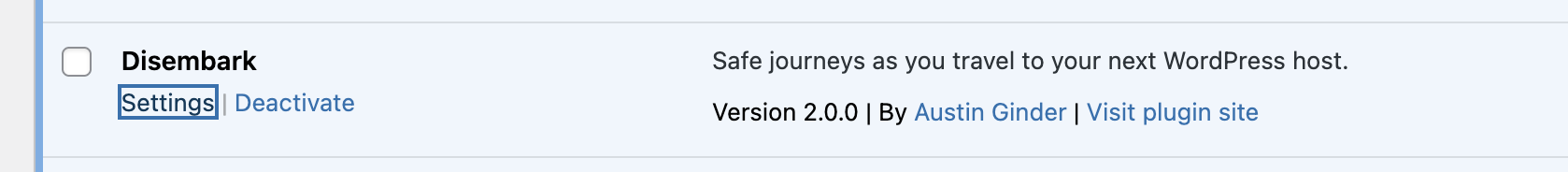
Click on “Analyze site & Prepare Backup”
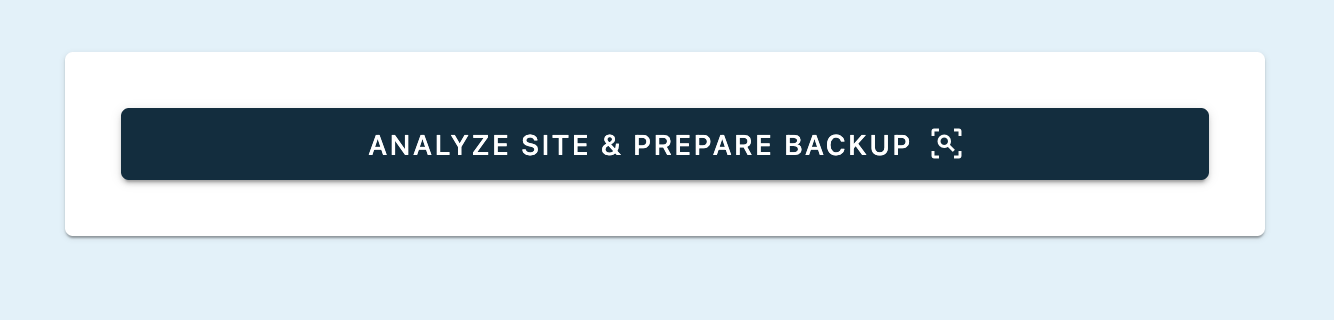
Then select “Start Backup”.
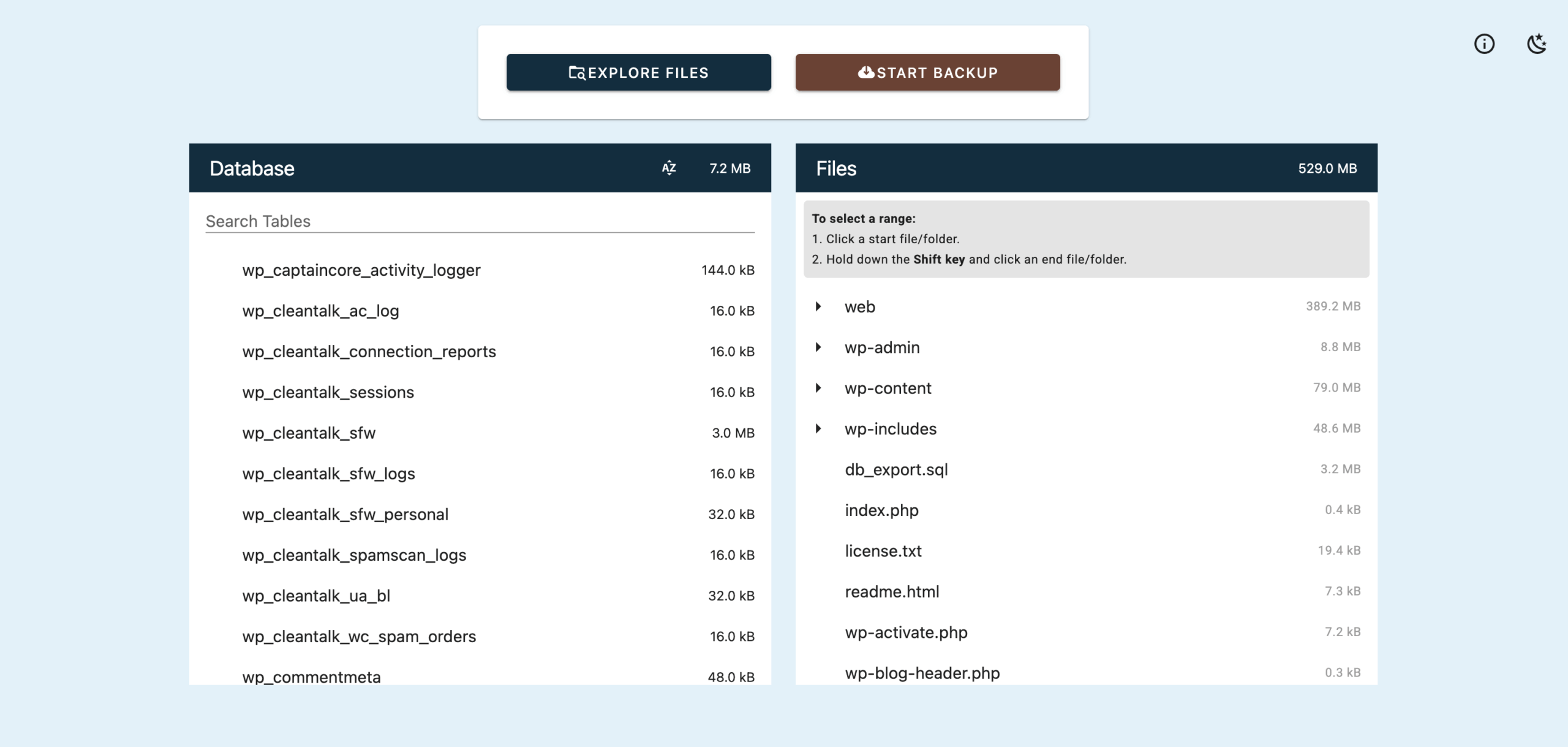
After backup prep is finished paste the final command into terminal to generate the final backup zip.
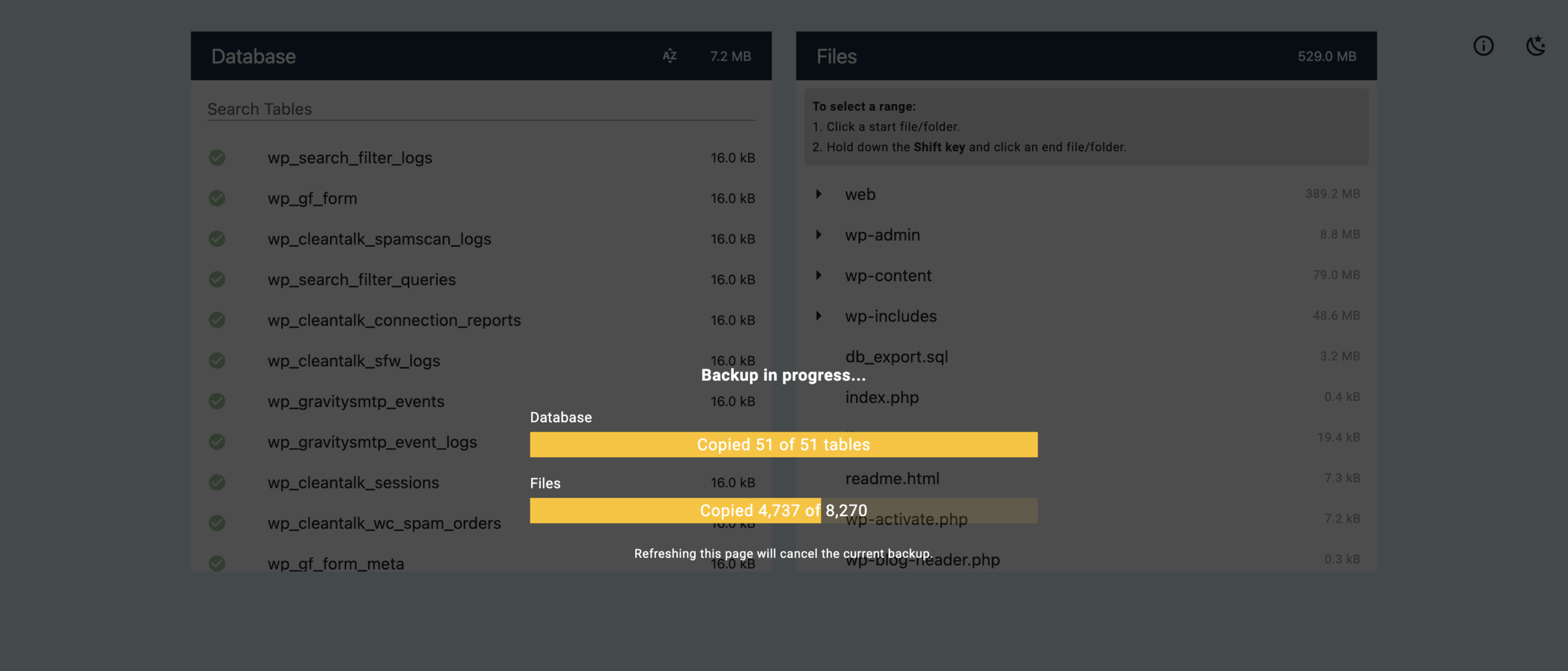
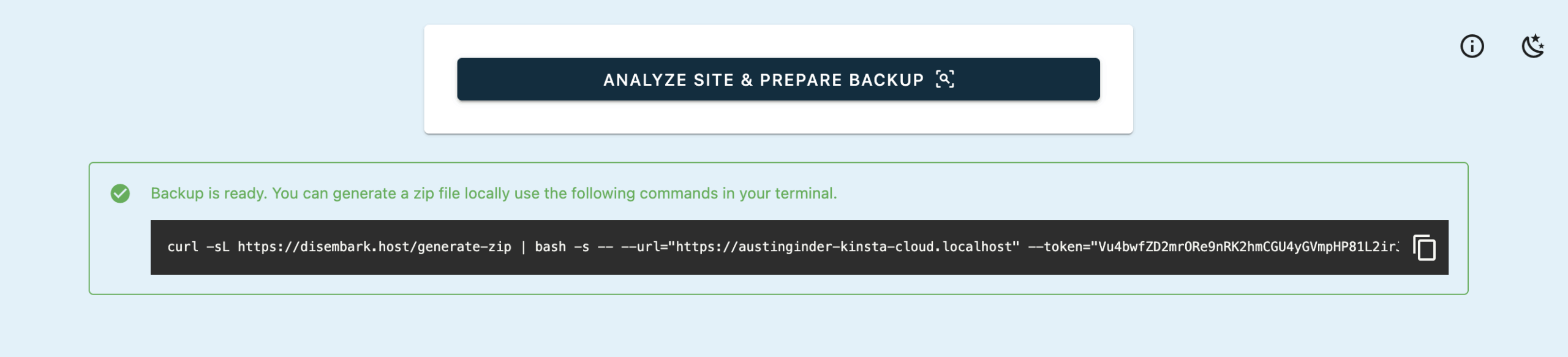
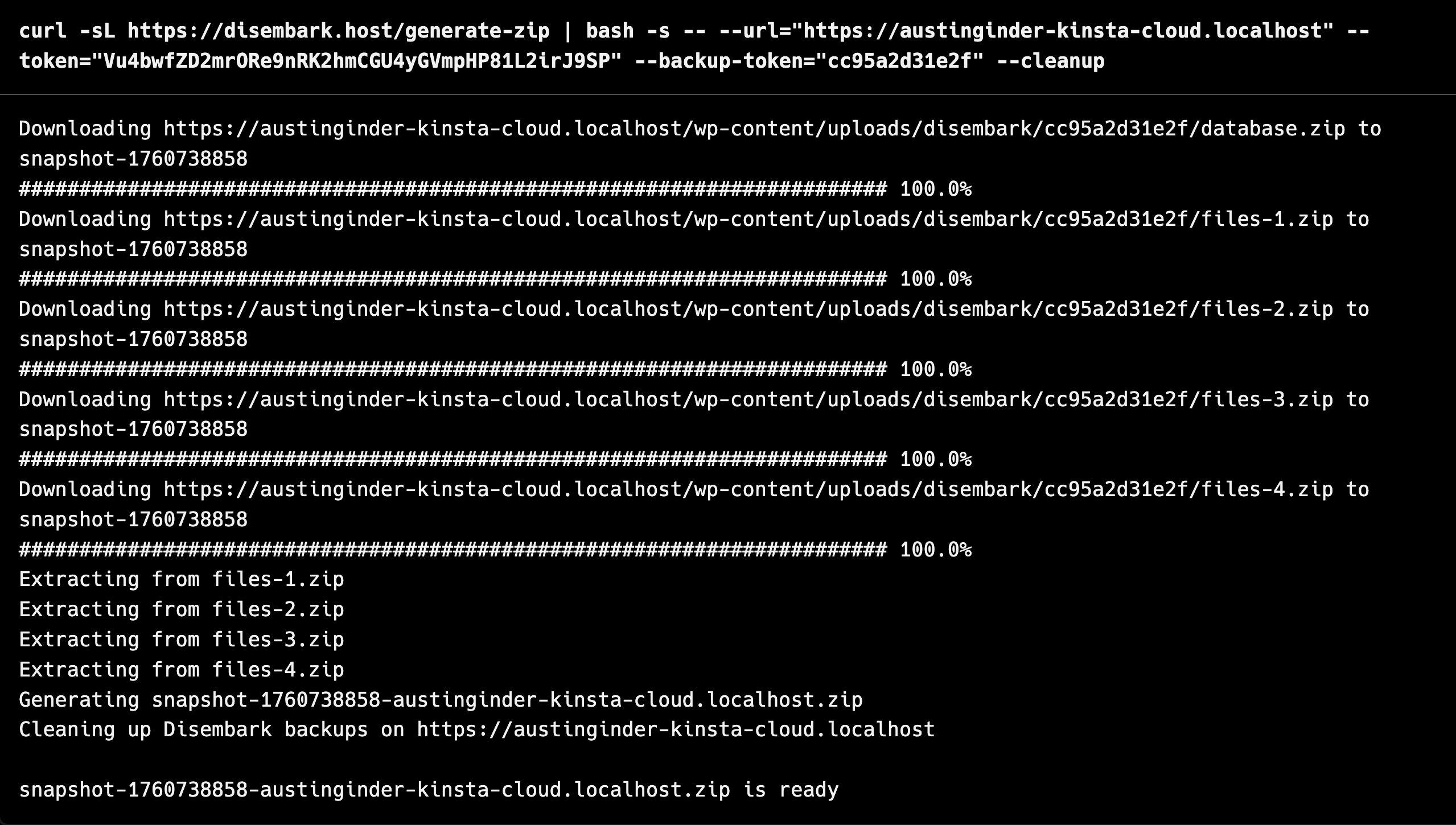
Alternately, run backups with the Disembark CLI
Disembark CLI is recommended for web servers with limited storage. Backup files will be packed in smaller chucks, downloaded and removed from the web server sequentially. This allows for backup of massive websites with minimal impact to web server storage.
Click on the tools icon.
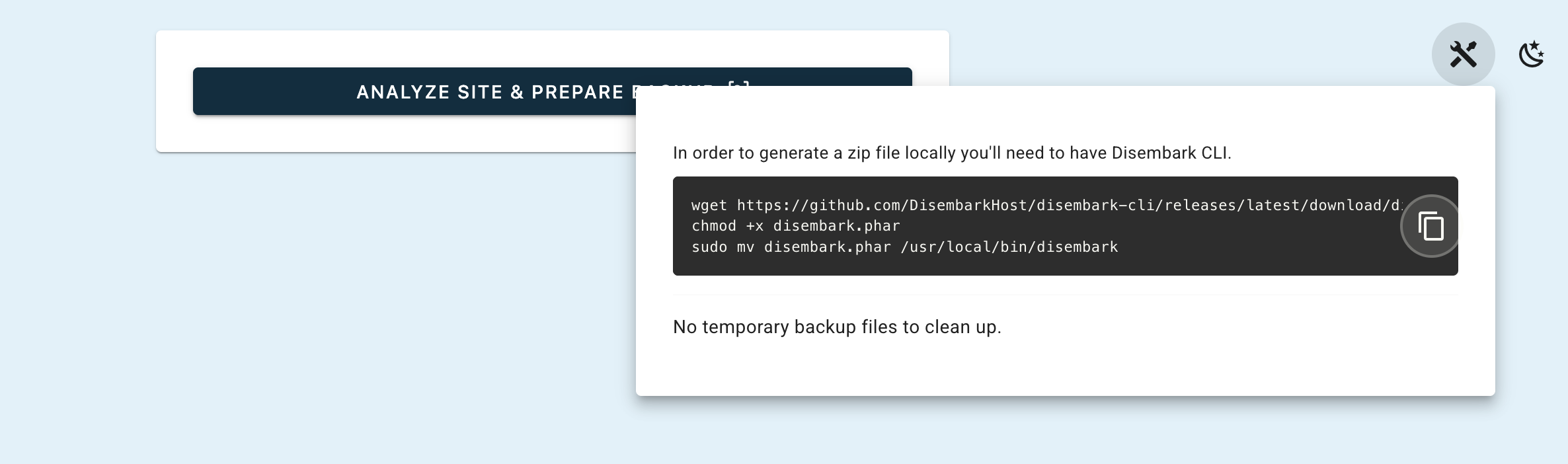
Install Disembark then use Disembark to generate the backup commands based on selection of exclusions.
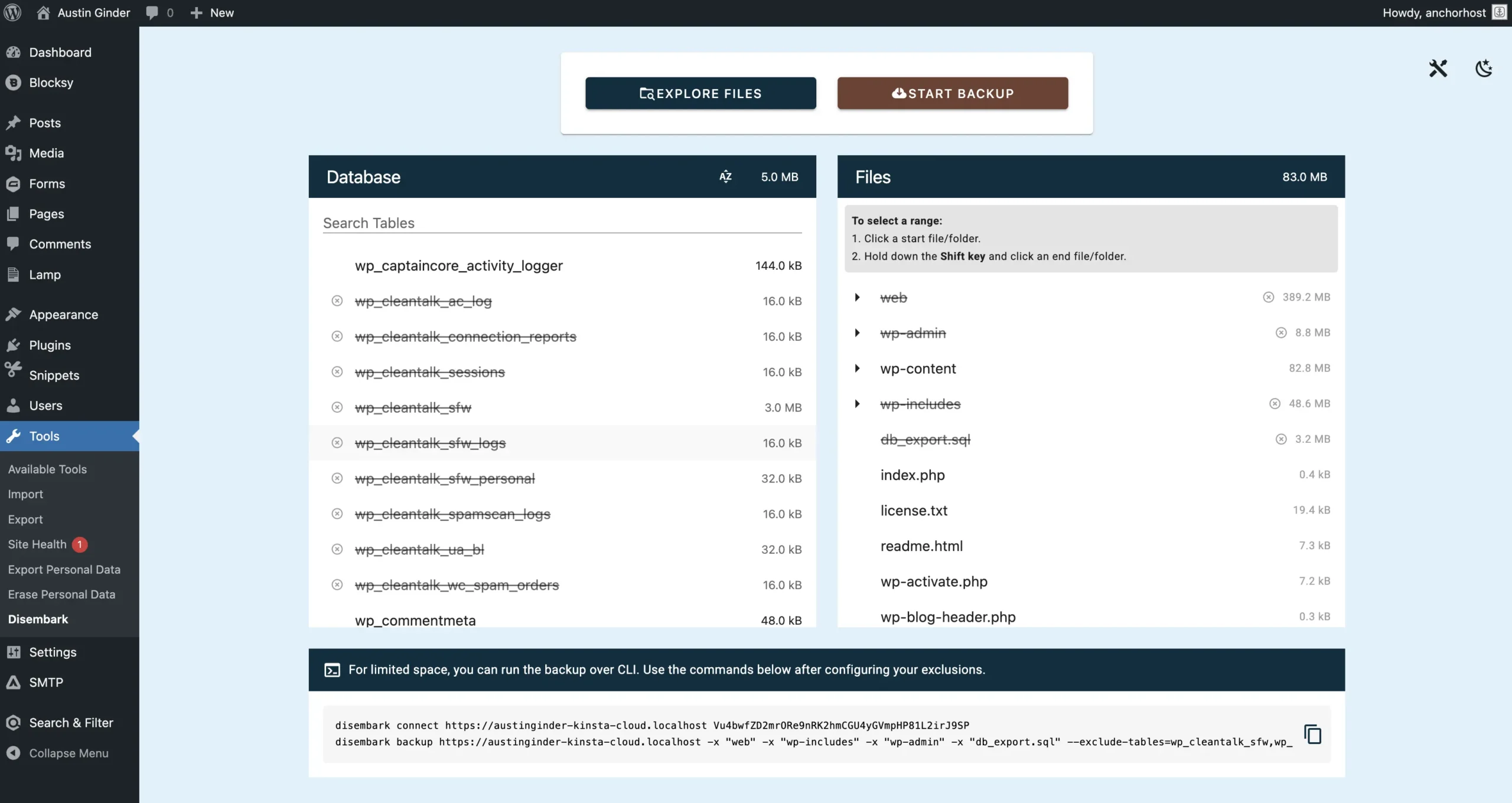
Run the backup over the command line.
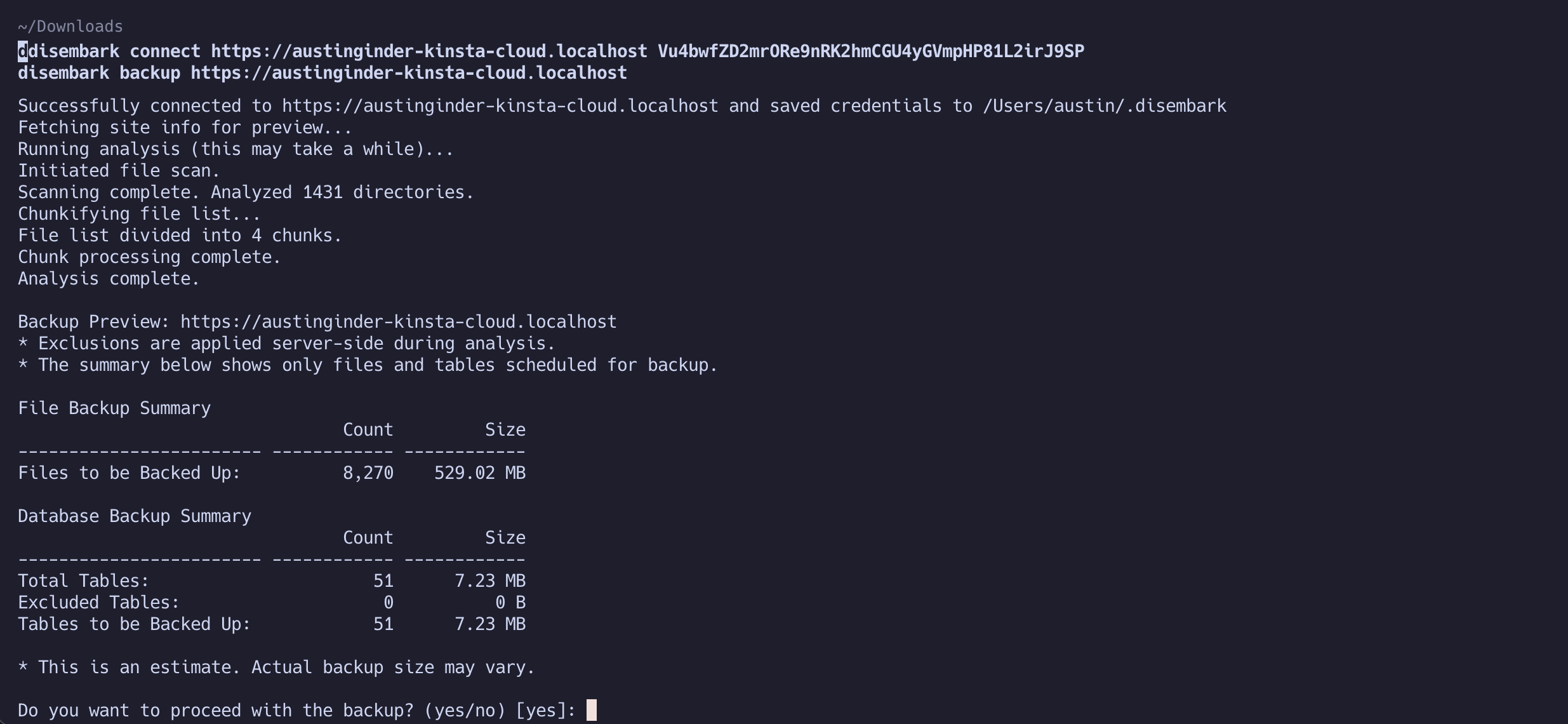
Confirm you wish to backup.